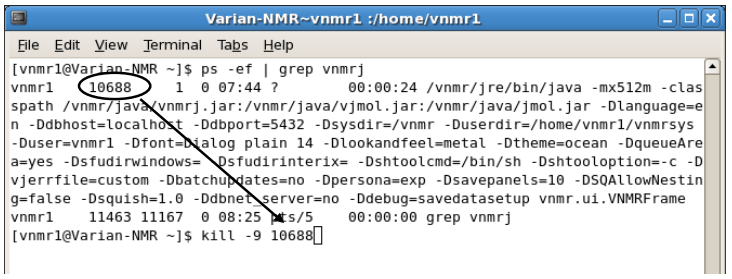- Check if the header bar is “striped”
The header bar is the blue line just above the spectrum and below the command line that says something like Exp: 1 Seqfil: PROTON Index: 1. If the header bar is striped, VnmrJ is busy. Wait a few minutes to see if the problem resolves itself. Do NOT click around! VnmrJ will remember all you clicks and execute them when the it’s done with whatever is holding things up.
- If the header bar looks normal, but VnmrJ is unresponsive, you have to kill it.
- Open a terminal window (Click Applications Linux menu → Accessories → Terminal) and type
- ps -ef | grep vnmrj [enter] (| is the vertical line above \) Note the processes ID number of vnmrj as shown in the picture below and type
- kill -9 {Process ID} [enter] where {process ID} is the number you just found
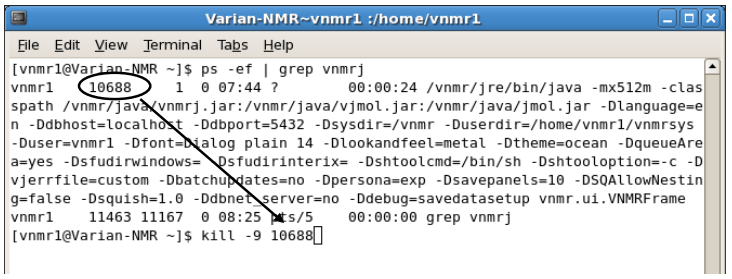
- The VnmrJ window should now be gone. Re-open VNMRJ and type abortallacqs [enter] in the command line to reset all the acquisition processes.
- If you get an “Experiment # locked by active process” error message, type
- unlock(#) where # is the number of the locked experiment. If that fails, type
- unlock(#,’force’) where # is again the number of the locked experiment.
If this fails to restart VnmrJ for you, let us know!